Votre panier est vide.
Logiciels
 Garantie à vie
Garantie à vie
Windows 11 Pro Key
Livraison Gratuit
- Version Permanente
- Livraison Immediate
- 100% Legal
- Activation Rapide
- Support 24/7
- Garantie Offerte
- Facture TTC
Livraison immédiate
Disponibilité:
17 en stock
199 DH
17 en stock
Découvrez Windows 11 Pro Key
Windows 11 Pro Key est la dernière innovation de Microsoft, conçue pour optimiser votre expérience informatique comme jamais auparavant.
Nous sommes fiers de vous proposer une clé authentique de Windows 11 Pro. Cette clé garantit une activation sans faille et une expérience utilisateur premium.
Caractéristiques Principales
- Améliorations de Performance: Avec Windows 11 Pro, chaque tâche devient plus fluide et rapide grâce à une vitesse et une efficacité accrues.
- Sécurité Renforcée: Votre ordinateur est protégé avec des fonctionnalités de sécurité avancées. Cela inclut la protection contre les ransomwares, le chiffrement BitLocker et bien d’autres.
- Interface Moderne: Découvrez une interface utilisateur repensée. Avec un menu Démarrer centré et une barre des tâches épurée, la navigation devient intuitive et élégante.
- Bureaux Virtuels: La productivité est au rendez-vous avec les bureaux virtuels améliorés. Ils permettent une organisation et une gestion multitâche sans précédent.
- Intégration Directe: Grâce à l’intégration directe à Microsoft Teams et à d’autres services Microsoft, restez connecté et facilitez la communication ainsi que la collaboration.
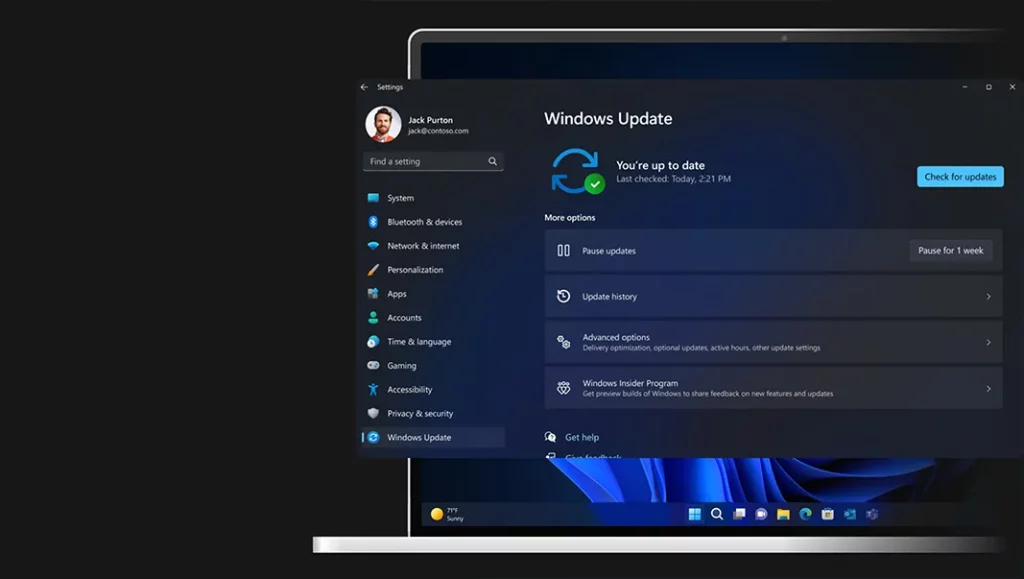
Avantages d’Acheter Dans Notre Boutique
- Authenticité: Chaque Windows 11 Pro Key vendue dans notre boutique est garantie authentique. Vous obtiendrez une clé de produit 100% originale et valide.
- Livraison Instantanée: Plus besoin d’attendre. Recevez votre clé de produit directement dans votre boîte mail en quelques minutes après votre achat.
- Support Client: Des problèmes lors de l’installation ou de l’activation? Notre équipe est là pour vous aider et répondre à toutes vos questions.
- Prix Compétitifs: Nous offrons des prix compétitifs sans compromettre la qualité. Comparez et voyez la différence par rapport à d’autres vendeurs.
Guide pour l’activation de Windows:
- Assurez-vous d’avoir la même édition de Windows 11 que l’édition de la clé de licence que vous avez achetée.
- Si votre licence ne correspond pas à l’édition de Windows achetée, Windows ne s’activera pas.
- Pour connaître l’édition, cliquez sur le bouton Démarrer, puis allez dans Paramètres > Mise à jour et sécurité > Activation.
- Entrez la clé de licence après l’installation et non pendant.
- Pour entrer la clé de produit, allez à Paramètres > Mise à jour et sécurité > Activation > Mettre à jour la clé de produit > Changer la clé de produit.
- Pour vérifier le statut d’activation, sélectionnez Paramètres > Mise à jour et sécurité > Activation. Votre statut d’activation sera affiché.
- Utilisez la clé uniquement pour 1 PC et évitez de l’utiliser sur d’autres appareils.
Pour télécharger le fichier ISO de Microsoft Windows 11 Pro, utilisez l’outil disponible sur cette page :
https://www.microsoft.com/en-us/software-download/windows11
- Après avoir accédé au lien ci-dessus, vous serez redirigé vers une page de téléchargement de produit. Vous pouvez y télécharger l’installateur de Windows en cliquant sur le bouton de téléchargement indiqué sur l’image ci-dessous :
Pour activer le code de Microsoft Windows 11 Pro, suivez le guide ci-dessous :
Pour entrer la clé de produit, sélectionnez le bouton Démarrer, puis sélectionnez Paramètres > Mise à jour et sécurité > Activation > Mettre à jour la clé de produit > Changer la clé de produit.
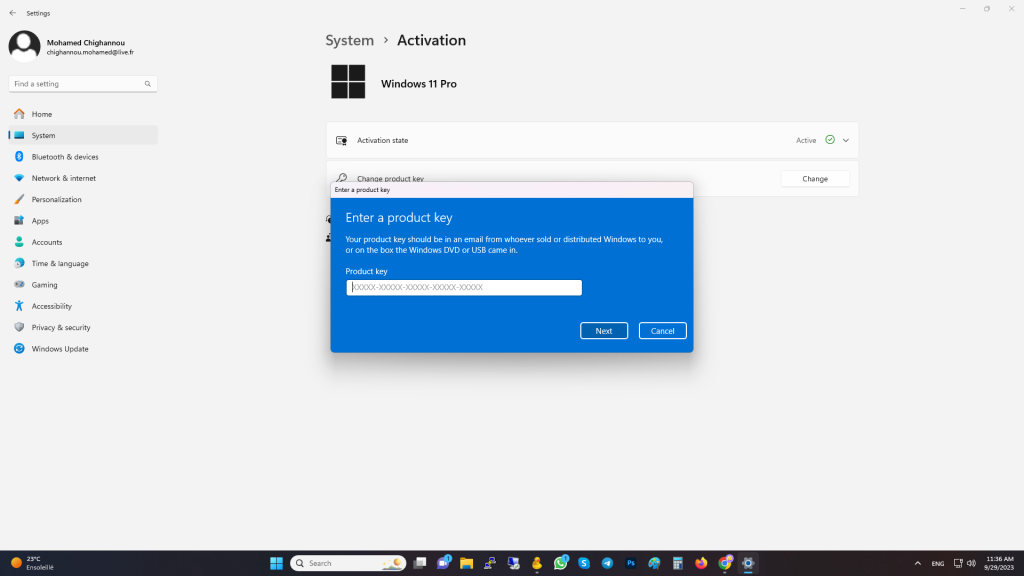
Exigences Système
Pour garantir une expérience optimale avec Windows 11 Pro, assurez-vous que votre ordinateur répond aux exigences minimales et recommandées:
Exigences Minimales:
- Processeur: 1 gigahertz (GHz) ou plus rapide
- RAM: 4 Go ou plus
- Stockage: 64 Go ou plus grand
- Carte graphique: Compatible DirectX 12 ou ultérieur
- Système firmware: UEFI, compatible Secure Boot
- TPM: Version 2.0
Exigences Recommandées:
- Processeur: 2 gigahertz (GHz) double cœur ou plus rapide
- RAM: 8 Go ou plus
- Stockage: 128 Go ou plus grand
- Carte graphique: Compatible DirectX 12 ou ultérieur avec un pilote WDDM 2.0
Ne manquez pas l’opportunité d’obtenir votre Windows 11 Pro Key et d’améliorer votre expérience informatique. Avec ses fonctionnalités avancées et notre garantie d’authenticité, c’est le moment idéal pour passer à la vitesse supérieure.
Achetez votre Windows 11 Pro Key dès maintenant ou contactez-nous pour plus d’informations!
vérifiez la licence de Windows 10 Pro
| Brands | Microsoft |
|---|
Based on 4 reviews
Only logged in customers who have purchased this product may leave a review.





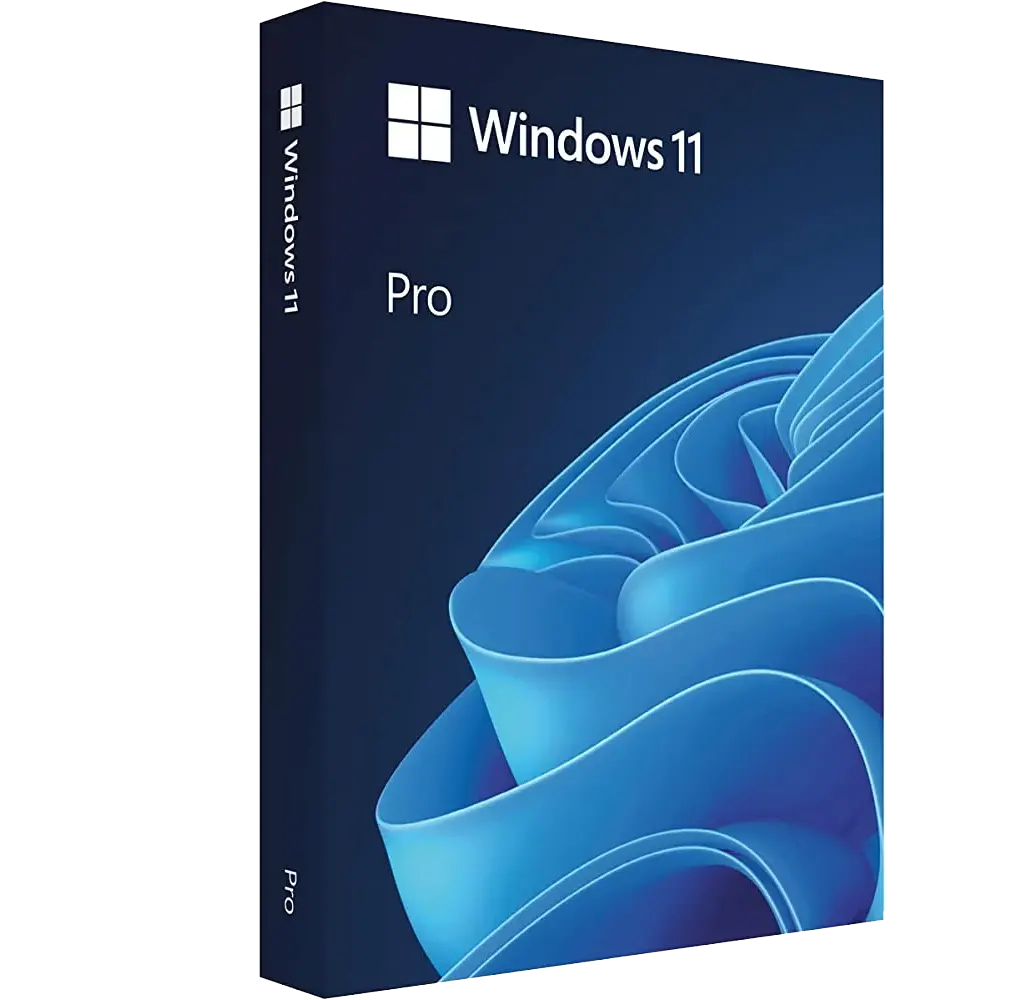


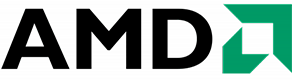










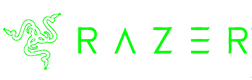
Aziz Aghbar –
Activation rapide, PC au top maintenant. Merci!
Aziz Aghbar –
Soufiane Bailal –
Aucun problème d’activation, mon PC est comme neuf. Merci pour ce service rapide!
Soufiane Bailal –
Mohamed Admi –
Très satisfait de mon achat, activation facile.
Mohamed Admi –
Salah Mahdi –
Chokran.
Salah Mahdi –